An Overview of AI Tools for Creating YouTube Videos
The popularity of video content has made YouTube a dominant platform for creators to showcase their work to a global audience. However, producing high-quality videos can be a daunting and time-consuming task. Fortunately, the advent of AI tools has revolutionized video production, making it more efficient and streamlined. With AI video editing tools, voiceover tools, AI-generated subtitles, and AI video thumbnail creators, creators can easily create engaging content that resonates with their audience.
Choosing the Right AI Tools
The first step in creating YouTube videos with AI tools is to select the right tools for your needs. Several AI tools are available for video creation, and you should pick the ones that suit your needs. Here are some popular AI tools that you can consider:
Lumen5: This tool automatically converts blog posts into engaging video content using AI.
Magisto: This video editing tool analyzes your footage and creates an engaging story that captivates your audience.
Adobe Sensei: Adobe Sensei offers a suite of AI-powered tools that automate various aspects of the video editing process, such as color correction and audio enhancement.
IBM Watson: IBM Watson provides a range of AI-powered tools for video creation, including automated closed captioning and speech-to-text transcription.
Creating a Video Script
Before you start filming your video, you must create a script. Your script should have an attention-grabbing introduction, a clear message or call-to-action, and a conclusion that summarizes your message. You can use AI voiceover tools like Amazon Polly or Google Text-to-Speech to convert your script into high-quality audio.
Uploading and Editing Footage
Once you have your script and audio, you can start filming your video. After filming, you can upload your footage to your chosen AI video editing tool to begin the editing process. Most AI video editing tools analyze your footage using algorithms to create an engaging story that resonates with your audience.
Using AI Tools for Post-Production
After editing your footage, you can use AI tools for post-production tasks such as color correction, audio enhancement, and closed captioning. Most video editing software comes with built-in AI tools for these tasks. However, you can also use third-party tools like Adobe Sensei or IBM Watson.
Creating an Eye-Catching Thumbnail
Your video thumbnail is the first thing that viewers see when they come across your video. Therefore, it's essential to ensure that it's eye-catching and grabs viewers' attention. You can use an AI video thumbnail creator like Canva or Adobe Spark to create visually appealing thumbnails optimized for YouTube.
Conclusion
Using AI tools for YouTube video creation can help streamline your content creation process and produce high-quality videos that engage your audience. By selecting the right tools, creating a compelling script, uploading and editing footage, and using AI tools for post-production and thumbnail creation, you can leverage the power of AI to create amazing YouTube videos that stand out from the crowd.

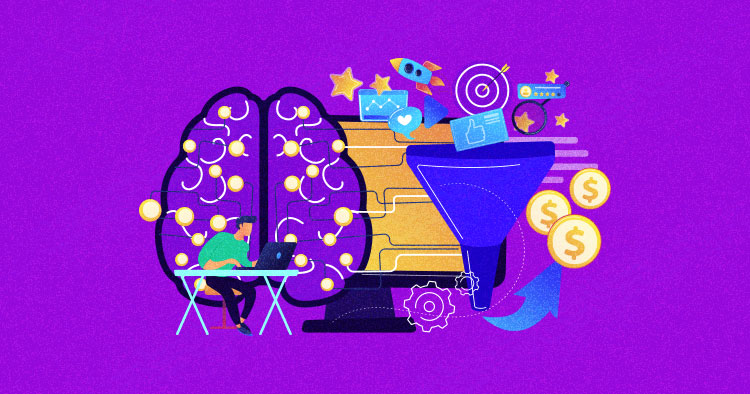

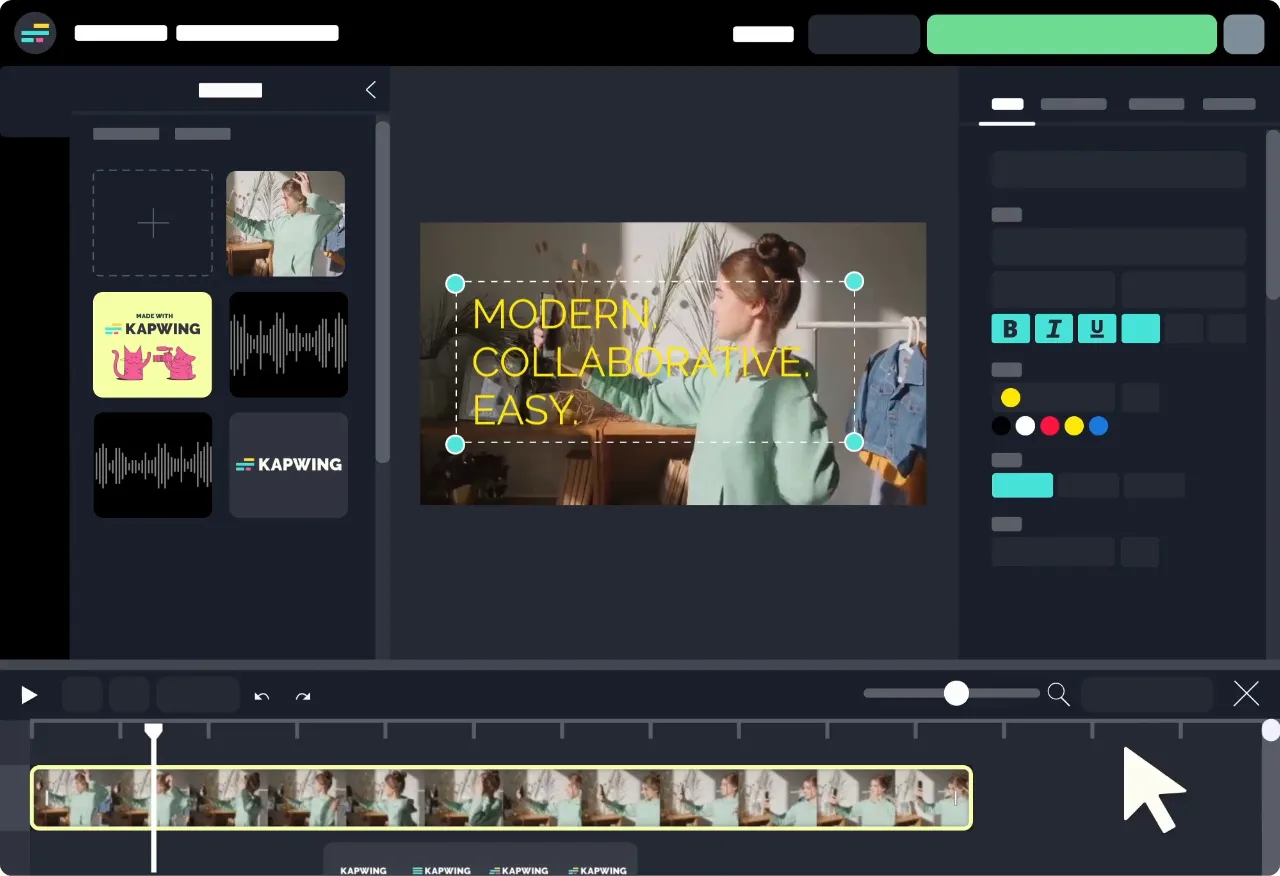


0 Comments